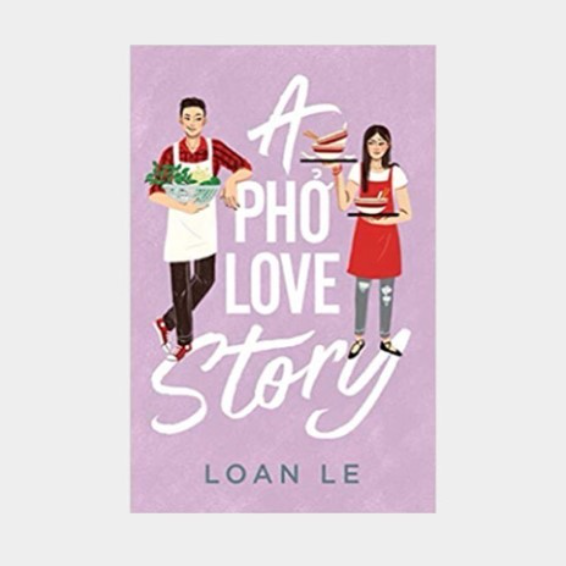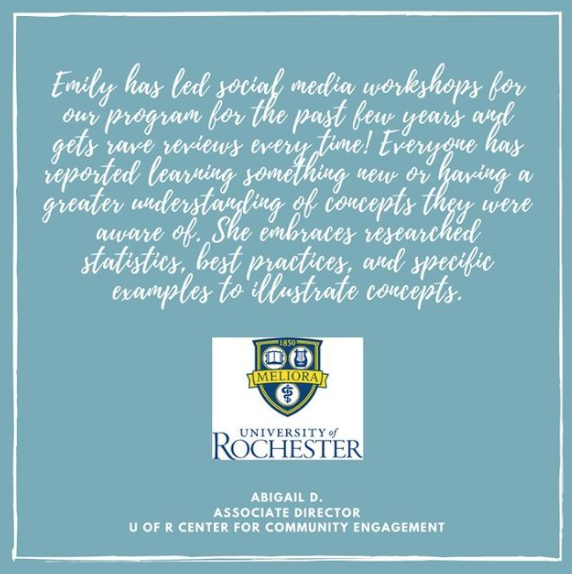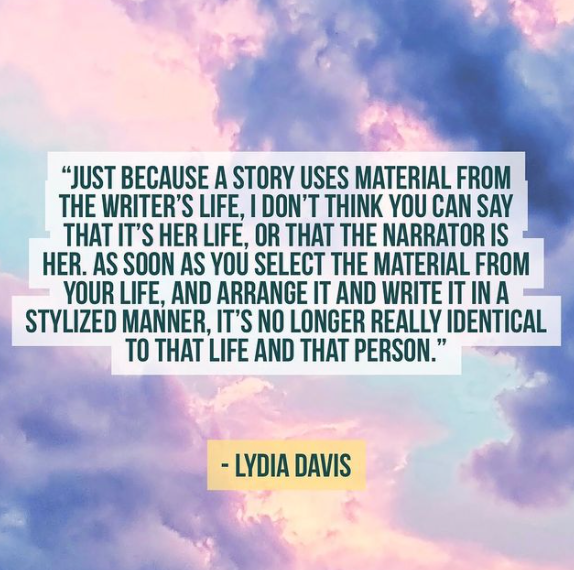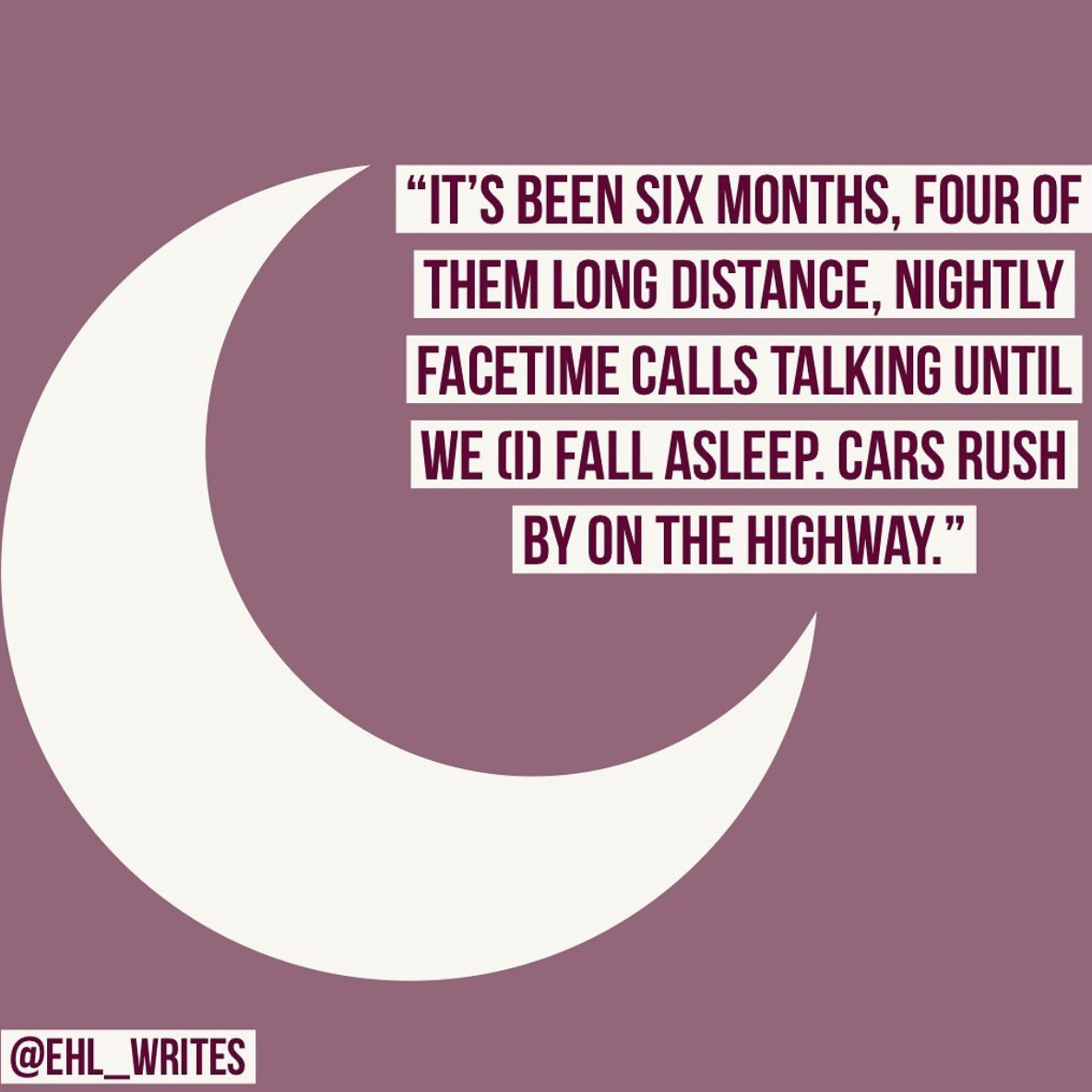7 Helpful Tools for Social Media
/In order to be successful in your day-to-day social media management, it’s helpful to have an arsenal of handy tools to help you do your best work. These can be for scheduling, planning, or graphic design--there’s a lot that goes into making a great post! Today I’m sharing some of my favorite tools for crafting excellent social media content.
1) Google Drive
Google Drive keeps me sane and productive. I use it to organize everything, from my own business content (like my newsletter and this blog!) to materials for my clients. With client work, I tend to have folders for each year I work with them as well as for each month. That makes it super easy to find anything and reference it quickly!
I use Google Docs for writing and Google Sheets for planning. For example, here is a content calendar template I’ve made that’s similar to what I use for my own clients. I’ve found I dislike content calendars that are too granular (like day by day ones) and prefer to just plot out the posts for each month in a Google Sheet like this. That’s just what works well for me; you can do whatever works best for you!
A sample of the planoly calendar, with suggested posting times
2) Planoly
Scheduling tools are the saving grace of social media managers. Seriously. Without a scheduling tool, I would be lost, or at the very least, overwhelmed. Using a scheduling tool means that I don’t have to remember to post social content at specific times using the Reminders app on my phone to tell me when to post. I’ve heard some people worry that using a third party scheduling tool can hurt your engagement and reach on Instagram, but multiple studies have proved this to be a myth. So go ahead and schedule without fear!
Planoly is by far my favorite tool I’ve found for Instagram scheduling. It lets you plot out your content so you can see, aesthetically, what it will look like in your grid. You can drag and drop posts to move them around and see what looks better where. It gives you suggested posting times based on data so you can auto-post your content when your audience is most active online. And it has a pretty robust analytics section where you can easily pull data without manually adding up the numbers like you have to do with Instagram Insights sometimes. I have a paid account with Planoly due to the number of accounts I manage and their posting frequency. It’s affordable and worth every penny!
My recent posts & upcoming scheduled posts in planoly
3) Facebook Business Suite
Facebook is constantly changing their product. I’m currently using Facebook Business Suite, Facebook’s free tool, to schedule posts. It’s less glitchy than former iterations of their product, though I have encountered some issues with tagging people or pages. Planoly does let you post to Facebook and Twitter, and recently added a feature that lets you tweak the caption for each platform. That’s awesome, but I’m still looking for something that would let me schedule variations of each post to go at different times on each platform (I know there are tools out there that do this, but they can be quite expensive). With Planoly, it posts to all three platforms at the same date and time. Even if I’m crafting a similar post for Facebook and Instagram, I tend to stagger them a day or two apart so that if the audience follows us in both places, they don’t get bored or oversaturated.
4) Tweetdeck
Tweetdeck is another free tool and it’s amazing; it allows you to schedule tweets in advance and set up a dashboard for reviewing Twitter content. I tend to set mine up with four columns: one for the user (your own account, so you can review your most recent tweets), notifications, scheduled tweets, and home (which is just your Twitter feed). This works well for me because I can see everything in one convenient place! I recommend scheduling tweets through Tweetdeck because auto-posting something over from Instagram tends to create a poor experience for your followers--broken links, images that don’t load, and other issues. You want your followers to have a reason to follow you on each platform, and they won’t follow you if they’re just going to see a wall of Instagram links.
5) Adobe Spark
Within the past six months or so, I’ve become a big fan of Adobe Spark. This tool is easy to use and helps you craft some pretty fantastic graphics quickly, even if you don’t have a graphic design background! There are lots of templates available you can use as a jumping off point, then you can tweak the color palette, font, and other factors. I’ve had a lot of fun with this tool! It’s free if you don’t mind a watermark on your images (this can be removed on a small number of graphics per month), but the annual plan is just $99.99.
Below, you’ll find a few examples of graphics made in these three different design tools.
6) Afterlight
Afterlight is a wonderful photo editing tool that’s also fun to play with! I’ve found myself using it not quite as intended--I create graphics for my blog posts and book club announcements by placing a colored border around an image. However you use it, it’s just a couple bucks in the App Store and can prove very helpful!
7) Canva
Canva has long been a favorite of social media managers. There are tons of templates for social media posts, presentations, posters, and more! I’ve used this to craft testimonial graphics for social media. Over time, I’ve found that I can’t get things to look quite as nice here as I can in Adobe Spark, but I’m sure some of this is just personal preference! There are lots of free templates and you can upgrade to a paid version to have access to even more.
What are your favorite tools for social media? Did I miss any? Tweet me your thoughts at @servemethesky!
For more social media insights, sign up for my unboring email newsletter.