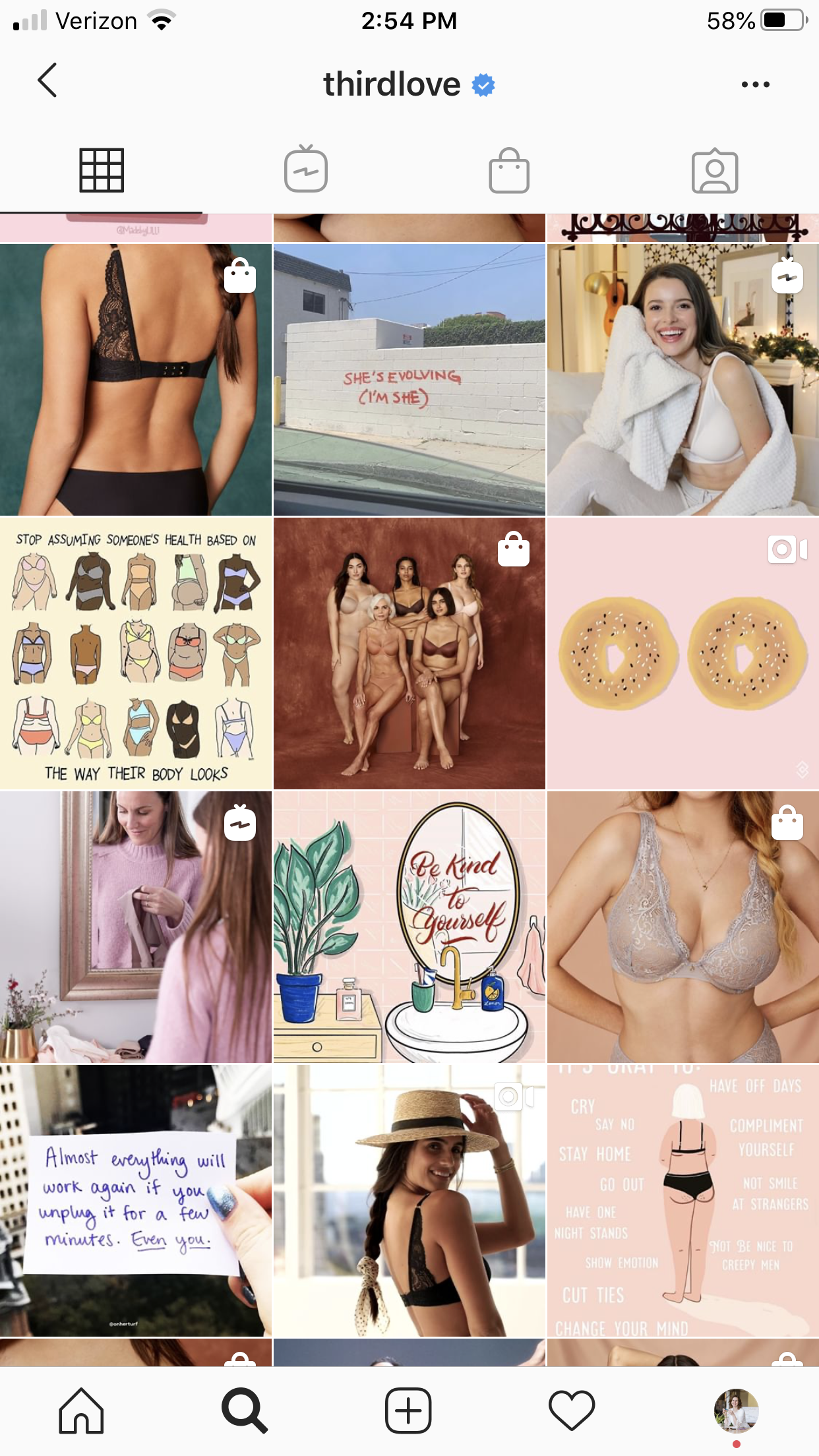11 Things Not to Do on Instagram
/The one and only Instagram
Instagram has quickly become the golden child of social networks over the last few years. Facebook has declined among the younger generation (though it remains popular with baby boomers), and Twitter remains somewhat niche (it’s just not for everyone). And then there’s Instagram—full of beautiful photos, compelling captions, and endless Stories to watch when you’re bored. It may seem like Instagram is an easy platform to navigate, but there are actually several pitfalls you’ll want to avoid when managing an Instagram account for a business. Today I’m highlighting the top 11 things not to do on Instagram.
1) Don’t just talk about yourself
It’s easy to fall prey to this one. It’s your brand’s Instagram account! Sell, sell, sell! But, no. That’s not why people are on Instagram! People enjoy following accounts that they connect with on a human level- your posts have to be engaging and compelling, visually interesting, and not overly promotional. ThirdLove does a fantastic job balancing selling and engaging. They share product photos that promote inclusivity of all races, ethnicities, and body sizes, and they mix that with thoughtful quotes and body-positive commentary that resonates with their audience. It’s not just about them. It’s about their people
ThirdLove’s well-curated Instagram
2) Don’t tag 20 accounts in a photo
Unless that person was actually there with you, don’t tag them. Folks often do this as an attempt to get attention- “check out my great photo!” and hoping to get reposted. It’s more annoying than anything else, and will usually get you ignored. The same goes for Stories- there’s no need to tag 20 different accounts that aren’t in your photo. In the same vein, don’t DM a page repeatedly asking to be featured. Create great content and let it speak for itself.
3) Don’t post and run
This is another common tactic. Once you’ve created great content, all you have to do is post it and let it do its thing, right? Not so much. A crucial component of Instagram is engaging with others! Your account needs to be active, so be sure you’re responding to all comments, even if it’s just with a friendly emoji. That shows Instagram that you’re engaged, and it helps boost you in the algorithm.
4) Don’t post so many stories that the lines at the top turn into tiny dots
I hate to be the one to tell you this, but people don’t care that much. Research has shown that the optimal number of Stories to share ranges from 1-7. Once you get beyond that, the completion rate drops significantly. Don’t bore your audience.
5) Don’t use stock photos
I know, I know. Stock photos are easy! They’re readily available, and super affordable. But then you run the risk of having an Instagram account that’s incredibly generic and doesn’t resonate with anyone. Stock photos will do in a pinch, but invest in some original photography. It doesn’t even have to be professional- iPhone photos will do just fine.
6) Don’t repost someone’s photo or art without crediting
Curating content is a great strategy. It’s less original content that you have to create, and it shows the taste and personality of your brand. But you must credit the original creator. Best practice is to tag them both at the beginning of the caption and in the image itself.
Crediting Martina Martian for her art, in both the caption and in the photo
7) Don’t go overboard on hashtags
Sure, hashtags can help you reach more people on Instagram. You can use up to 30 hashtags per post, but that doesn’t mean you should! I typically recommend folks use 7-10 hashtags per post, no more than 15. You don’t want to clutter your caption, and there’s minimal ROI for packing in 30 hashtags. Be strategic about it- pick a handful of big, popular hashtags to use on each most, a few medium-sized ones, and a couple that are specific to your organization or a given campaign. That’s more than enough!
8) Don’t follow and unfollow
Lots of people will join Instagram and attempt to gain followers by rapidly following hundreds of accounts, then gradually unfollowing them if they don’t follow back. That’s not a good tactic. It’s like throwing spaghetti at a wall and hoping something will stick. Plus, I’ve often seen folks do batches of follow/unfollow, then inadvertently re-follow and re-unfollow the same account, multiple times. You’ll become known for being irritating, not for creating enjoyable content.
9) Don’t include links in captions
Links in Instagram captions aren’t clickable. If you’d like to direct your followers to a link, put it in your bio. If you have multiple things you’d like to promote, you can use a service like Linktree to link to multiple URLs in your bio. I built my own version of that- a hidden page on my website that you can’t access through the main navigation, but serves as the link in my bio and is updated regularly as I add new items.
Making “link in bio” work for me by building a separate, hidden landing page
10) Don’t auto-share Instagram posts to Facebook & Twitter
It’s easy to set this up, and it seems like a no-brainer to do it. Why not stretch your content further by cross-posting it? Stretching your content is a smart move, but this isn’t the best way to go about it. You’ll run into all kinds of formatting issues, with Twitter truncating your lengthy captions and Facebook pulling over phrases like “link in bio” when you can just put an actual link on Facebook, and there’s no bio. You can use the same images and a tweaked version of the copy- just schedule it at a different date/time for each platform. That way you’ll avoid both formatting issues and oversaturating your audience.
11) Don’t buy followers or use bots
This one should go without saying, but I’m including it just so you know it’s not worth it. If you buy followers, it’s extremely easy for a discerning social media user to tell. Hmm, you only have six posts but you have 10,000 followers? Seems suspicious. I’ve also seen businesses pay for bots that just leave an emoji ✨on posts with a certain hashtag 🎇. That’s just obnoxious. It doesn’t add anything meaningful to the online conversation, nor does it position your brand as a legitimate and interesting business worth following.
I hope these tips have been helpful! Did I miss any of your Instagram pet peeves? I’d love to hear them! Just tweet me at @servemethesky. For more social media tips, check out my unboring email newsletter!